J5Create Versatile JCD543 USB-C Triple Display Docking Station – 13-in-1 USB-C Hub with HDMI, DisplayPort, VGA, Gigabit Ethernet, SD/microSD, Audio, and Power Delivery
Power up your productivity with the J5Create JCD543 USB-C Triple Display Docking Station, a versatile 13-in-1 hub that transforms your USB-C laptop into a full-featured workstation. With support for up to three displays simultaneously via HDMI, DisplayPort, and VGA, blazing-fast 100W Power Delivery, integrated SD/microSD card readers, and Gigabit Ethernet — this docking station is built for serious multitaskers and remote professionals alike.
-
Triple Display Output: HDMI, DisplayPort & VGA
-
USB-C™ Power Delivery up to 100W
-
Built-in SD™ and microSD™ Card Readers
-
USB 3.1 Gen 1 Type-A Ports (x3) + USB-C™ Data + Power Port
-
Gigabit Ethernet + Combo Audio Jack
-
Sleek, heat-dissipating design with cable storage slot
Product availability is dynamic. Final dispatch date will be confirmed after order placement.
Description
The J5Create JCD543 USB-C Triple Display Docking Station is your all-in-one solution for expanding the capabilities of your laptop or desktop. Whether you’re working from home, managing a hybrid office, or building a multi-screen productivity setup, this docking station delivers connectivity, power, and performance in a compact and efficient form factor.
Expand Your Display Like a Pro
The JCD543 supports up to three additional displays simultaneously via HDMI™, DisplayPort™, and VGA. Use it to extend or mirror your workspace across multiple monitors — perfect for stock trading, designing, editing, coding, or presenting.
-
DisplayPort / HDMI: Up to 4K @ 30Hz
-
VGA: Up to 1080p @ 60Hz
-
Simultaneous output support: Mirror or Extend Mode on Mac and Windows
-
Connect up to 4 total screens (3 external + laptop)
Serious Power Delivery
No more juggling cables — the USB-C™ Power Delivery 3.0 port delivers up to 100W pass-through charging, enough to keep even the most demanding laptops fully charged while you work.
13-in-1 Port Options
Designed for the modern workstation, this dock offers:
-
3 x USB 3.1 Gen 1 Type-A (5 Gbps; 1 with BC 1.2 Fast Charge)
-
1 x USB-C™ Gen 1 (Data)
-
1 x USB-C™ PD Port (Charging)
-
1 x Gigabit Ethernet (RJ-45)
-
1 x DisplayPort™, 2 x HDMI™, 1 x VGA
-
1 x SD™ 3.0, 1 x microSD™ 3.0
-
1 x Combo Audio Jack (Mic + Headphone)
Plug, Play, Perform
Supports DisplayPort™ Alt Mode, driver-free setup for most systems, and auto driver installation on Windows. For macOS®, drivers may be downloaded as needed.
Designed for Stability & Cooling
This docking station doubles as a notebook riser with improved heat dissipation. The flexible 1.5 ft USB-C™ cable tucks neatly into the built-in double-sided cable storage slot, letting you place your dock the way you want it.

Seamless Networking
Enjoy stable and fast connectivity with a Gigabit Ethernet port that supports:
-
IEEE 802.3, 802.3u, 802.3ab, 802.3az
-
Wake-on-LAN, VLAN Tagging, Remote Wakeup
-
Full duplex / half duplex with auto-sensing
Memory & Audio Integration
Built-in SD™ and microSD™ 3.0 card slots let you manage media effortlessly, while the combo audio jack supports headsets for conferencing, streaming, or online meetings.
Power & Compatibility
-
Power Modes: Bus-powered or self-powered (adapter sold separately)
-
Compatible With:
-
macOS® 10.14 or later
-
Microsoft® Windows® 10 or later
-
Laptops with USB-C™ DP Alt Mode
-
USB-C™ Power Delivery 3.0
-
Graphics cards supporting 4K
-
📦 Package Contents
-
J5Create JCD543 USB-C™ Triple Display Docking Station
-
Quick Installation Guide
Country of Origin: China
Importer: Creative Peripherals and Distribution Ltd., India
Packer: J5Create Asia Ltd., Cheung Sha Wan Plaza, Kowloon, Hong Kong
Technical Specifications
| Attribute | Details |
|---|---|
| Video Outputs | 2 x HDMI™, 1 x DisplayPort™, 1 x VGA |
| USB Ports | 3 x USB 3.1 Gen 1 Type-A (5 Gbps), 1 x USB-C Gen 1 |
| Power Delivery | USB-C PD 3.0, up to 100W |
| Ethernet Port | Gigabit Ethernet (RJ45), Wake-on-LAN |
| Audio Port | Combo 3.5 mm (Mic + Headphone) |
| Memory Card Slots | 1 x SD™ 3.0, 1 x microSD™ 3.0 |
| Host Connector | USB-C™ Male, 1.5 ft / 45 cm Cable |
| Dimensions | 82.5 x 23.4 x 350 mm (W x H x D) |
| Weight | Approx. 300 g |
| Operating Temperature | 0–40°C |
| Storage Temperature | -10–65°C |
| System Requirements | USB-C™ DP Alt Mode, USB PD 3.0, Windows 10+, macOS 10.14+ |
| Supported Display Modes | Mirror and Extended Modes (Mac + Windows) |
System Requirements / Compatibility
-
macOS® 10.14 or later
-
Windows® 10 or later
-
USB-C™ with DisplayPort™ Alt Mode
-
USB Power Delivery 3.0 support
-
Recommended: Intel® Core™ i5/i7 Quad Core, 4–8 GB RAM for multi-display setups
Box Contents
-
J5Create USB-C™ Triple Display Docking Station
-
Quick Installation Guide
Country of Origin + Importer / Manufacturer
-
Country of Origin: China
-
Importer: Creative Peripherals & Distribution Ltd., India
-
Manufacturer: J5Create Asia Ltd., Hong Kong
Warranty Information
-
2-Year Limited Manufacturer Warranty (as per J5Create India policy)
-
Contact: Creative Peripherals Support, India
General
-
What is the J5Create JCD543?
It's a 13-in-1 USB-C docking station that expands your laptop with triple display outputs and multiple ports. -
Which devices can it connect to?
Compatible with laptops that support USB-C with DisplayPort Alt Mode (MacBook, Dell XPS, HP Spectre, etc.) -
Does it support both Mac and Windows?
Yes, it supports both operating systems with appropriate drivers. -
Can I use this with an iPad or phone?
It requires full USB-C DisplayPort Alt Mode, which most tablets and phones may not support. -
Does it require a driver?
Windows installs drivers automatically. macOS users may need to install manually.
Display Output
-
How many monitors can it support?
Up to 3 external monitors in Extended or Mirror Mode. -
What resolutions are supported?
HDMI/DisplayPort up to 4K @ 30Hz, VGA up to 1080p @ 60Hz. -
Can it mirror and extend displays at the same time?
Yes, depending on system configuration. -
Will it work with my MacBook M1/M2?
Yes, but due to Apple’s display limitations, only one external display may be extended unless using DisplayLink. -
Does it support 60Hz 4K?
No, it supports 4K @ 30Hz.
USB & Power
-
How many USB ports are there?
Three USB-A ports and two USB-C ports (1 for data, 1 for power input). -
Can it charge my laptop?
Yes, via 100W USB-C PD pass-through. -
Can I use all USB ports at once?
Yes, though bandwidth limitations may apply. -
Is fast-charging supported?
Yes, one USB-A port supports BC 1.2 fast charging. -
What is the USB speed?
All USB ports are USB 3.1 Gen 1 (up to 5Gbps).
SD/microSD + Audio
-
Can I use SD and microSD simultaneously?
Yes, both slots work independently. -
What formats are supported for SD cards?
SD 3.0 standard. -
Is audio input/output supported?
Yes, through a combo 3.5mm jack. -
Can I connect a microphone and headset?
Yes, via a TRRS combo jack. -
Is the card reader plug-and-play?
Yes, no drivers needed.
Ethernet
-
Does it support Gigabit Ethernet?
Yes, with up to 1000 Mbps speeds. -
Is Wake-on-LAN supported?
Yes. -
Does it support VLAN tagging?
Yes. -
Will Ethernet work without driver installation?
Yes, in most cases. -
Is it compatible with corporate VPNs?
Yes, it behaves like a standard Ethernet adapter.
Build & Design
-
What is the build quality like?
Solid build with heat-eliminating design. -
Does it have a cable holder?
Yes, it has a dual-opening cable storage slot. -
Can I use it as a laptop stand?
Yes, it can function as a riser. -
How long is the cable?
1.5 ft / 45 cm. -
Is it portable?
Reasonably portable for travel or desk use.
System Compatibility
-
What OS are supported?
Windows 10+, macOS 10.14+ -
Does it support Linux?
Limited support. Not officially tested. -
Is driver installation needed for Windows 11?
No, it installs automatically. -
What CPU is recommended for triple display?
At least Intel i5 Quad Core. i7 preferred. -
Is it compatible with AMD Ryzen laptops?
Yes, if they support USB-C DP Alt Mode.
Use Case & Applications
-
Can I use it for gaming?
Not ideal due to 30Hz output limit. -
Is it good for video editing?
Yes, for multitasking and previewing across screens. -
Can I connect a projector?
Yes, through HDMI, VGA, or DisplayPort. -
Is it suitable for Zoom/Meet calls?
Yes, with Ethernet and audio jack support. -
Can it be left plugged in?
Yes, it's built for 24/7 use.
Warranty & Support
-
What’s the warranty?
2-Year Limited Warranty. -
Where to claim warranty in India?
Via Creative Peripherals service centers. -
Is bill required for warranty?
Yes, original invoice needed. -
Is this product replaceable if faulty?
Subject to J5Create's policy. -
Can I extend warranty?
Currently, no extension program offered.
Miscellaneous
-
Can I buy it with power adapter?
Yes, refer to model JCD543P. -
Does it work with Surface laptops?
Yes, if they support USB-C DP Alt Mode. -
Can I hot-plug monitors?
Yes, but re-detection time may vary. -
Is it certified by USB-IF?
J5Create follows USB specifications, though individual certification isn’t disclosed. -
Why choose J5Create JCD543 over others?
More ports, triple display, robust build, and wide compatibility.
Only logged in customers who have purchased this product may leave a review.










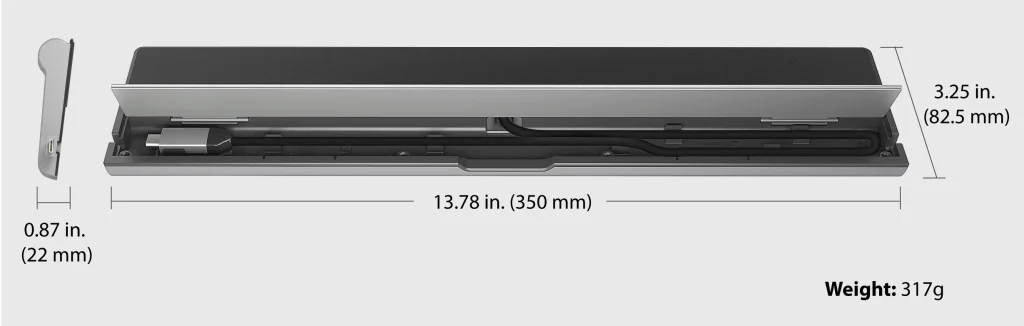







Reviews
There are no reviews yet.