J5Create JCA366 USB-C to 4-Port HDMI Multi-Monitor Adapter – Perfect for Expanding Workspace on Laptops & Macs
Upgrade your productivity game with the J5Create JCA366 USB-C to 4-Port HDMI Multi-Monitor Adapter. Built for creators, coders, professionals, and remote workers who need to get more done — this compact, plug-and-play adapter instantly transforms your USB-C® port into a quad-HDMI powerhouse.
-
Connect up to 4 HDMI displays via a single USB-C® port
-
Ideal for multitasking, presentations, and professional setups
-
1080p Full HD resolution on all outputs
-
Bus-powered – no external power needed
-
Compact aluminum body with 50 cm cable for convenience
Availability is dynamic. Final dispatch date will be confirmed after order placement.
Description
Upgrade your productivity game with the J5Create JCA366 USB-C to 4-Port HDMI Multi-Monitor Adapter. Built for creators, coders, professionals, and remote workers who need to get more done — this compact, plug-and-play adapter instantly transforms your USB-C® port into a quad-HDMI powerhouse.
Whether you’re managing complex spreadsheets, editing video timelines, running market monitors, or just want a cleaner workflow, this adapter allows you to stretch your screen real estate across up to 4 displays in stunning 1080p Full HD — without breaking the bank on expensive video cards or docking stations.
The JCA366 is your on-the-go digital workspace. It’s USB-C powered and doesn’t require any external power brick. Just install the driver (macOS® or Windows®), plug it in, and you’re ready to launch into a new dimension of multitasking.
The included Multi-Monitor Assistant App (for Windows®) enhances your display control, letting you quickly arrange, cascade, or zoom in/out across all screens — perfect for managing streaming setups, teaching dashboards, or real-time collaboration.
Whether you’re in finance, education, content creation, or programming, the JCA366 ensures your system resources are used efficiently. It supports stereo audio through HDMI™ (2.1 channel), and rotation modes (Windows® only), making it a dynamic solution for advanced, multi-display users.
Technical Specifications
| Specification | Details |
|---|---|
| Product Model | JCA366 |
| Display Support | Up to 4 HDMI™ Displays |
| Max Resolution | 1920 x 1080 @ 60Hz per display |
| Display Modes | Mirror, Extend, Primary, Rotation (Win only) |
| Host Connector | USB-C® 3.1 Male |
| Video Output Ports | 4 x HDMI™ Female |
| Audio Support | Yes, via HDMI™ (2.1 channel, 48 kHz) |
| Power Source | Bus-powered (no external adapter required) |
| Power Consumption | ≤ 900 mA |
| OS Compatibility | Windows® 10 & above / macOS® 10.14 & above |
| Wide Screen Supported | Yes |
| Cable Length | 19.69 in. (50 cm) |
| Dimensions (W x H x D) | 4 x 3.13 x 0.63 in. (101.5 x 79.5 x 16 mm) |
| Weight | 5.57 oz (158 g) |
| Operating Temp | 32 to 113°F (0 to 45°C) |
| Storage Temp | 14 to 160°F (-10 to 71°C) |
| Package Contents | JCA366 Adapter, Quick Installation Guide |
System Requirements / Compatibility
-
A device with USB-C® port supporting DisplayPort™ Alt Mode
-
Windows® 10 and above
-
macOS® 10.14 and above
-
USB™ 3.0 or 3.1 for optimal performance
-
Minimum: Intel® Core™ i5, 4GB RAM
-
Recommended: Intel® Core™ i7, 8GB RAM for video playback
-
Multi-Monitor Assistant App compatible with Windows® only
Box Contents
-
1 x J5Create JCA366 USB-C to 4-Port HDMI Multi-Monitor Adapter
-
1 x Quick Installation Guide
Country of Origin + Importer / Manufacturer
-
Country of Origin: Taiwan
Warranty Information
-
2-Year Limited Warranty from J5Create
Compatibility & Installation
-
Does this work with MacBook Pro®?
Yes, it supports macOS® 10.14 and above. -
Can I use this with Windows 11?
Absolutely, it’s compatible with Windows® 10 and later, including Windows® 11. -
Is driver installation required?
Yes, for both Windows® and macOS®. Windows® can auto-install if online. -
Is this plug-and-play?
It requires a one-time driver setup. Then it becomes plug-and-play. -
Can I use this with my Chromebook?
Not officially supported. It’s optimized for Windows® and macOS®. -
Is it compatible with Intel® and AMD laptops?
Yes, it works with both as long as the device supports USB-C® DisplayPort Alt Mode. -
Will it work with USB-A ports?
No, this is strictly a USB-C® to HDMI™ adapter. -
Do I need a powered USB hub for this to work?
No external power is needed—it’s bus-powered. -
Can I install the driver offline?
Yes, download it from j5create.com and transfer it via USB. -
Will this work with docking stations already in use?
It depends on your setup. Avoid using it with another multi-display dock simultaneously.
Display & Video Features
-
Does it support 4K displays?
No, it supports Full HD (1920 x 1080) resolution. -
Are all four displays supported at the same time?
Yes, you can use all four simultaneously at 1080p. -
Can I mirror one screen and extend others?
Yes, you can mix mirror and extended modes. -
Does it support screen rotation?
Yes, but rotation is available on Windows® only. -
Can I run a slideshow on one screen and video on another?
Yes, each display acts independently. -
Is audio supported through HDMI™?
Yes, stereo audio (2.1) is supported. -
Will Netflix or Prime Video work across all monitors?
DRM content may be restricted on cloned/mirrored displays. -
Does it support 144Hz refresh rate?
No, max supported refresh rate is 60 Hz. -
Can I use different resolutions for each monitor?
Yes, though they all max out at 1920x1080. -
Can this be used with projector setups?
Yes, if the projector has HDMI™ input.
Performance & Hardware
-
Does it overheat with long use?
No, it has an aluminum body for heat dissipation. -
Is there any lag or latency?
Minimal latency for regular tasks; not suitable for fast-paced gaming. -
Is it suitable for gaming?
No, it’s not meant for gaming graphics. -
What is the maximum cable length recommended?
HDMI cables up to 6 ft are ideal. -
Can I connect a 5th monitor via USB?
Only 4 HDMI outputs are supported. -
Is this a video card replacement?
Yes, for basic display expansion, not for GPU tasks. -
What is the build material?
It’s housed in durable aluminum. -
Does it have an LED indicator?
No. -
How much power does it consume?
Less than 900mA via the host USB-C® port. -
Does it affect my laptop battery much?
Not significantly; minimal drain for 4 displays.
Use Cases & Scenarios
-
Can I use this for stock trading?
Yes, it’s perfect for multi-monitor trading setups. -
Is this suitable for teaching?
Definitely — mirror one screen and run presentations on others. -
Can this be used in office environments?
Yes, ideal for multitasking and conferencing. -
Can I use this in a hotel for travel setup?
Absolutely, it’s compact and easy to carry. -
Can I use it with Zoom® on all monitors?
Zoom can be moved to any display but will function on one window. -
Is this good for video editing?
For timeline view and previewing—yes. For rendering—no. -
Can I daisy-chain this with another adapter?
Not recommended. Use standalone for best results. -
Can I mix resolutions across monitors?
Technically yes, but all must remain within supported limits. -
Can I turn off individual displays?
Only through OS display settings. -
Does it work with screen capture software?
Yes.
🔧 Troubleshooting & Support
-
Only 2 monitors are working, why?
Check driver installation and USB port compatibility. -
Monitors not detecting — what should I do?
Reboot system, reinstall drivers, or try a different USB-C® port. -
Is tech support available for setup?
Yes, visit j5create.com or contact Wisycart for help. -
One display is flickering — fix?
Try a shorter HDMI cable or another monitor. -
Can it damage my laptop port?
No, it operates within USB-C® standards. -
Will BIOS updates affect functionality?
Unlikely, but reinstallation may be needed. -
What if the HDMI port is damaged?
Contact manufacturer for warranty service. -
Can I plug/unplug monitors on the fly?
Yes, it’s hot-swappable. -
How to uninstall the drivers?
Go to device manager → uninstall driver/software.
Only logged in customers who have purchased this product may leave a review.














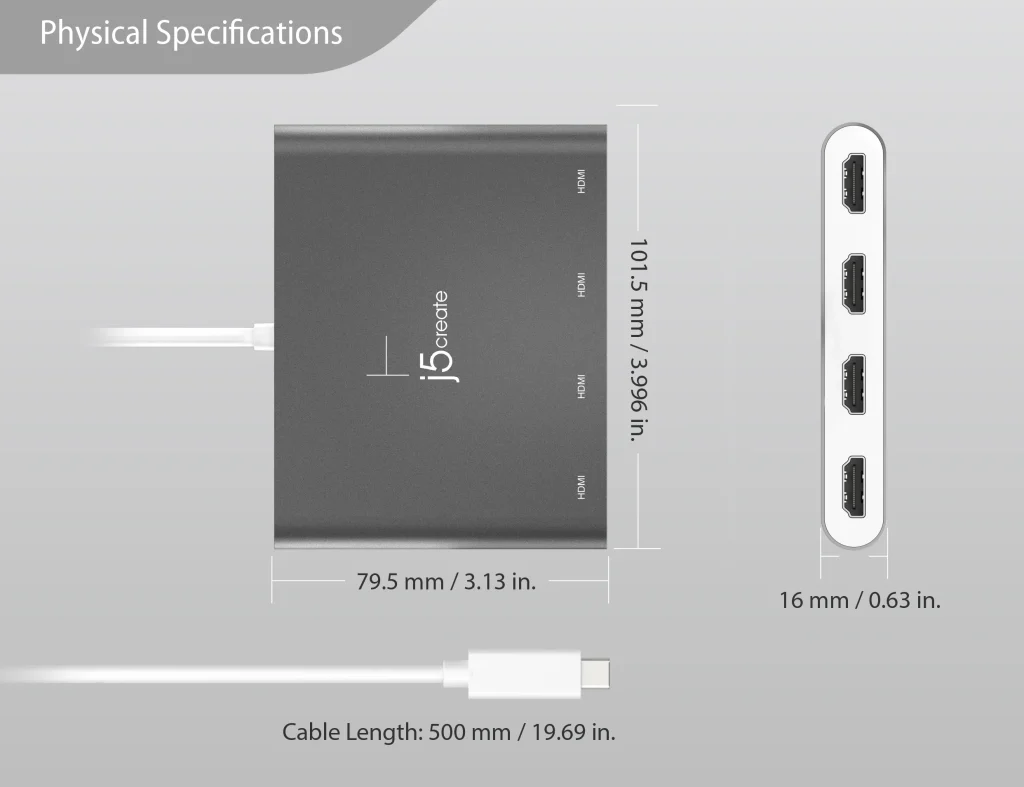
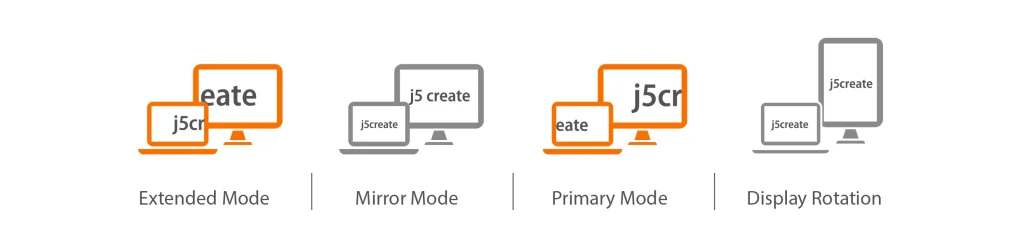







Reviews
There are no reviews yet.