Powerful 13-in-1 USB-C Triple Display Docking Station with 100W PD – j5Create JCD543P | Ideal for Multi-Monitor Setups
The j5Create JCD543P USB-C™ Triple Display Docking Station is a complete connectivity solution designed to transform your USB-C™ laptop into a fully functional desktop workstation. With the ability to connect three displays simultaneously (HDMI™, DisplayPort™, and VGA), this dock empowers productivity by expanding screen real estate while offering up to 100W USB-C™ power delivery.
Description
The j5Create JCD543P USB-C™ Triple Display Docking Station is a complete connectivity solution designed to transform your USB-C™ laptop into a fully functional desktop workstation. With the ability to connect three displays simultaneously (HDMI™, DisplayPort™, and VGA), this dock empowers productivity by expanding screen real estate while offering up to 100W USB-C™ power delivery.

Stylish heat-dissipating aluminum body with ergonomic notebook lift
Engineered with an aluminum casing and an integrated notebook stand design, it improves thermal efficiency and ergonomics. It houses 13 ports including high-speed USB™ 3.0, SD™/microSD™ readers, gigabit Ethernet, combo audio jack, and multiple video outputs. Whether you’re managing spreadsheets across screens, editing content, or running multiple tools – this dock keeps up.
Key Benefits:
-
Connect up to 3 monitors simultaneously
-
Transfer data at 5Gbps with USB™ 3.0 ports
-
Supports 4K @ 30Hz (HDMI™/DisplayPort™) + 1080p via VGA
-
Combo mic/headphone jack for conference setups
-
Dual card reader slots for quick access
-
Heat-dissipating stand design prevents overheating
-
Backward compatible with USB™ 2.0
-
Works across Windows®, macOS®, USB-C™ tablets and phones

Stylish heat-dissipating aluminum body with ergonomic notebook lift
Technical Specifications
| Feature | Description |
|---|---|
| Video Ports | 2 x HDMI™, 1 x DisplayPort™, 1 x VGA |
| USB™ Ports | 3 x USB™ Type-A 3.1 Gen 1 (5Gbps) |
| USB-C™ Ports | 1 x PD input, 1 x data (Gen 1 5Gbps) |
| SD™/microSD™ | 1 slot each (SD™ 3.0) |
| Ethernet | RJ-45 (Gigabit) |
| Combo Audio Jack | 1 (Mic + Headset) |
| Power Delivery | 100W via USB-C™ PD |
| Display Resolutions | HDMI™/DP: 4K @ 30Hz, VGA: 1080p @ 60Hz |
| Dimensions (W x H x D) | 82.5 x 23.4 x 350 mm |
| Weight | 300g |
| Cable Length | 1.5 ft / 450 mm |
| Material | Aluminum body |
System Requirements / Compatibility
-
USB-C™ port with DisplayPort™ Alt mode
-
macOS® 10.14 or later / Windows® 10 or later
-
4K-capable graphics card required for maximum resolution
-
For 2K dual display: Intel® Core™ i7 Quad Core & 8GB RAM recommended
-
USB™ 3.0 or higher for best performance
-
Power adapter included; required for high-load operations
Box Contents
-
1 x USB-C™ Triple Display Docking Station
-
1 x 100W USB-C™ Power Adapter
-
1 x Quick Installation Guide
Country of Origin + Importer
-
Country of Origin: Taiwan
Warranty Information
-
Warranty: 2 Years Limited
-
Covers manufacturing defects only
-
Warranty Claim: Reach out to support with proof of purchase
Display Support & Compatibility
-
Can it connect three displays at once?
→ Yes, via HDMI™, DisplayPort™, and VGA ports. -
Will all displays show different content (Extended Mode)?
→ Yes, supports extended mode on both macOS® and Windows®. -
Is 4K supported on all ports?
→ 4K @ 30Hz is supported on HDMI™ and DisplayPort™. VGA supports 1080p. -
Does it support dual HDMI™ monitors?
→ One HDMI™ is USB™ graphics; other is DisplayPort™ Alt Mode HDMI™. -
Can I use it with a USB-C™ phone or tablet?
→ Yes, provided it supports DisplayPort™ Alt Mode. -
Will it work with M1 or M2 MacBooks?
→ Yes, but some models have limited display extension support.
Power & Charging
7. Does it come with a power adapter?
→ Yes, includes a 100W USB-C™ PD adapter.
8. Can it charge my MacBook or Windows laptop?
→ Yes, supports up to 100W power delivery.
9. Can I use my own adapter instead of the included one?
→ Yes, any PD 3.0 compatible USB-C™ charger will work.
10. Will it fast charge phones or tablets?
→ Yes, through the BC 1.2 USB™ port (up to 2A).
USB & Peripheral Connections
11. How many USB™ devices can I connect?
→ Up to 3 USB™ Type-A and 1 USB-C™ device.
12. Are the USB™ ports backward compatible with USB 2.0?
→ Yes.
13. Can I connect a printer or scanner to this dock?
→ Yes, it works like a standard USB hub.
14. Can I connect external hard drives?
→ Yes, including SSDs and HDDs.
Ethernet & Network
15. Does it support wired internet?
→ Yes, via gigabit RJ-45 port.
16. Will it work with company firewalls or VPN?
→ Yes, works as a standard LAN adapter.
17. Is Wake-on-LAN supported?
→ Yes.
Audio / Microphone
18. Can I use my wired headset?
→ Yes, via combo 3.5mm audio jack.
19. Will it support external microphones?
→ Yes, mic input is built in.
Card Readers
20. What formats do the SD™ slots support?
→ Supports SD™, SDHC™, SDXC™, microSD™, microSDHC™, microSDXC™.
21. Can both cards be read at once?
→ One at a time.
Compatibility & OS Support
22. Is it compatible with Windows® laptops?
→ Yes, Windows® 10 or later is supported.
23. Does it need drivers?
→ No for Windows® 10+, Yes for macOS®.
24. Will it work with Linux?
→ Not officially supported.
25. Is Chrome OS™ supported?
→ Limited functionality only.
Performance & Heat
26. Will it overheat with all ports used?
→ No, it's designed as a laptop stand to dissipate heat.
27. Is performance affected on older laptops?
→ Minimal, but older CPUs may struggle with triple display.
Miscellaneous
28. Can I use this while traveling?
→ Yes, it’s compact and travel-friendly.
29. Is the USB-C™ cable attached or detachable?
→ Attached with dual storage compartment
30. Is this a Thunderbolt™ dock?
→ No, it uses USB-C™ with DisplayPort™ Alt mode.
Only logged in customers who have purchased this product may leave a review.







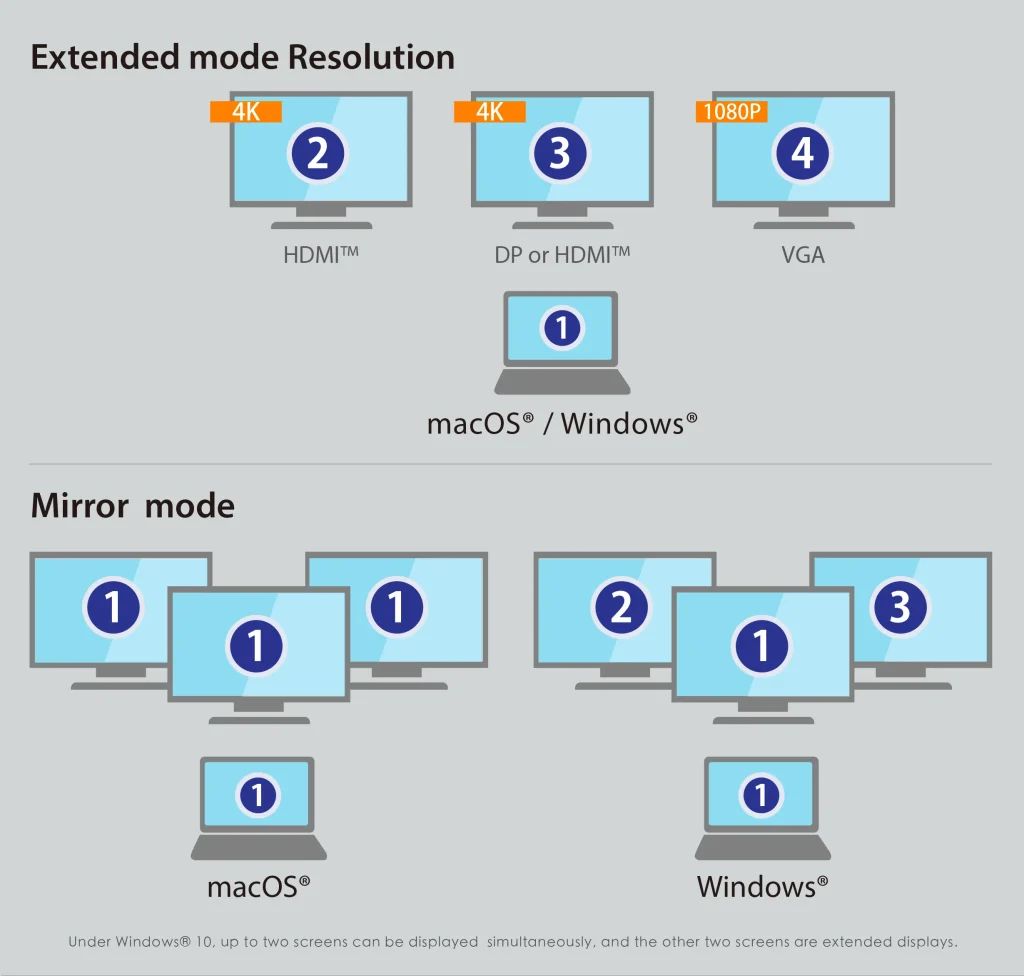







Reviews
There are no reviews yet.